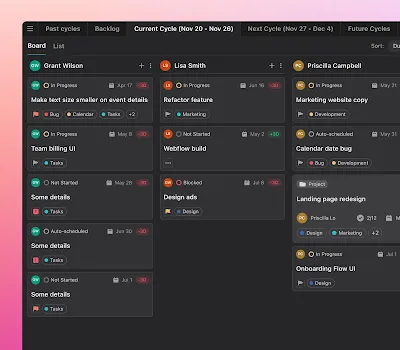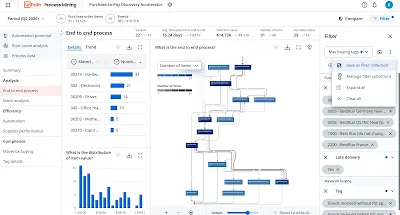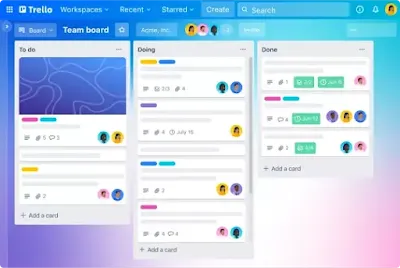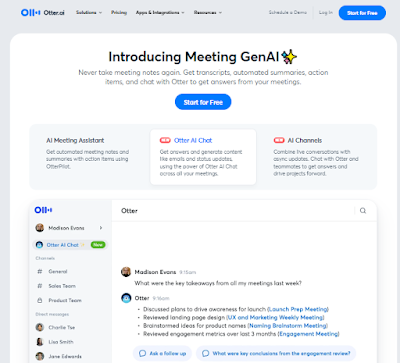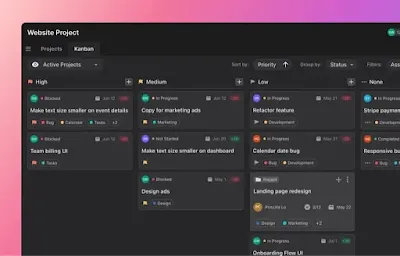The Best AI Tools for Productivity: Boost Your Workflow in 2024
In today's fast-paced world, productivity is key to success. We all strive to work smarter, not harder, and that's where AI tools come in. Artificial Intelligence (AI) has revolutionized the way we work, providing us with innovative solutions to streamline our tasks and maximize efficiency. Whether you're a freelancer, a small business owner, or part of a large corporation, utilizing AI tools for productivity can transform your workflow and drive your success to new heights.
In this article, we'll explore the best AI tools for productivity in 2024. From task automation to virtual assistants and data analysis, these tools offer a wide range of features to enhance your productivity. So, let's dive in and discover the AI tools that will revolutionize your workflow.
Table of Contents
- What are AI productivity tools?
- Types of AI productivity tools
- Task automation tools
- Virtual assistants (VAs)
- Email management tools
- Data analysis and reporting tools
- Project management tools
- Chatbots and customer support tools
- Scheduling and calendar tools
- Content creation tools
- Benefits of AI productivity tools
- The 6 Best AI Tools for Productivity in 2024
- Motion
- UiPath
- Trello
- Grammarly
- Salesforce Einstein
- Otter.ai
- Motion - Your Team's Favorite AI Productivity Tool
- Conclusion
What are AI productivity tools?
AI productivity tools are applications powered by artificial intelligence that aim to enhance our work efficiency. These tools leverage machine learning and natural language processing to learn how you work and adapt to your preferences over time. They automate repetitive tasks, organize information, offer suggestions, and even handle customer service through chatbots. In essence, AI productivity tools act as your personal assistant, anticipating your needs and simplifying your workflow.
Types of AI productivity tools
AI productivity tools come in various forms, each catering to specific needs. Let's explore some common types of AI productivity tools and how they can make your everyday tasks easier.
Task automation tools
Task automation tools leverage AI algorithms to automate repetitive tasks, freeing up your time for more creative or complex work. For example, graphic designers can use AI-powered tools to automatically edit images according to specific requirements, eliminating the need for manual resizing and formatting.
Virtual assistants (VAs)
Virtual assistants are AI-powered tools that can organize your calendar, set up meetings, and even send emails on your behalf. They learn your preferences and adapt to your schedule, making your day-to-day tasks more manageable. Imagine having a personal assistant who can handle administrative tasks, allowing you to focus on more important matters.
Email management tools
Email management tools simplify the process of organizing your inbox. These AI-driven tools prioritize important messages, filter out spam, and categorize emails based on their relevance. They save you time by automatically sorting your emails into folders, making it easier to manage your busy inbox.
Data analysis and reporting tools
AI analytics tools collect information from various sources and transform it into easy-to-understand reports and visualizations. They sift through vast amounts of data, uncover meaningful insights, and identify patterns. By leveraging AI-driven data analysis, you can make informed decisions and tailor your strategies accordingly.
Project management tools
AI enhances project management by tracking task progress, predicting timelines, allocating resources, and facilitating collaboration. These tools keep projects on track and ensure efficient teamwork. With AI-powered project management tools, you can streamline workflows, improve communication, and achieve your project goals effectively.
Chatbots and customer support tools
AI-powered chatbots provide instant human-like interactions with customers, 24/7. They can handle routine tasks and customer queries, reducing the workload on your support team. Chatbots not only enhance customer service but also save valuable time and resources.
Scheduling and calendar tools
Scheduling and calendar tools powered by AI can coordinate across multiple calendars, ensuring optimal scheduling and efficient time management. These tools can automatically manage appointments and meetings, eliminating scheduling conflicts and reducing the need for manual coordination.
Content creation tools
Content creation tools leverage AI to generate various types of content, such as blog articles and visuals for social media. These tools assist content creators by producing high-quality content based on input and expertise. They can help streamline content creation, saving time and ensuring consistency.
Benefits of AI productivity tools
AI productivity tools offer a wide range of benefits that can significantly enhance your work efficiency and productivity. Here are some key advantages of incorporating AI tools into your workflow:
- Efficiency and speed: AI tools process information and complete tasks faster than humans, enabling you to accomplish more in less time.
- Automation of repetitive tasks: AI-driven automation eliminates the need for manual labor on repetitive tasks, freeing up your time for higher-value work.
- Enhanced decision-making: Accurate data and AI-driven analysis provide valuable insights that support informed decision-making, leading to better outcomes.
- Fewer errors: AI tools leverage advanced algorithms and machine learning to minimize errors, ensuring accuracy and precision in your work.
- Personalization: AI tools adapt to your needs and behaviors, learning from your interactions to provide personalized assistance and recommendations.
- Scalability: AI-driven tools can scale with your business, accommodating increased workloads without requiring additional resources or costs.
- 24/7 operations: AI tools don't need breaks, sleep, or vacations. They can work around the clock, ensuring continuous productivity and support.
- Cost savings: By reducing manual labor hours and optimizing processes, AI tools can lead to significant cost savings for businesses.
With these benefits in mind, let's explore the top AI tools for productivity in 2024.
The 6 Best AI Tools for Productivity in 2024
Motion
Motion is an AI-powered productivity tool that integrates calendar management, project management, and meeting scheduling. Designed for individuals and teams with busy schedules, Motion streamlines your workflow and improves overall efficiency.
One of Motion's standout features is its AI-powered scheduling. It intelligently aligns tasks, deadlines, and meetings across teams, ensuring optimal meeting times that accommodate everyone's availability. By eliminating scheduling conflicts and automating the coordination process, Motion saves you valuable time and reduces the hassle of manual scheduling.
Motion also offers collaborative task lists and project timelines, allowing teams to work together seamlessly. With shared tasks and timelines, project visibility and accountability are enhanced, fostering effective collaboration and ensuring project success. The user-friendly interface simplifies team collaboration, making it easy to stay organized and focused on your goals.
Pros:
- Integrates scheduling and communication.
- AI-driven scheduling for optimal meeting times.
- Shared tasks and timelines improve project visibility.
- User-friendly interface that simplifies team collaboration.
Cons:
- Expensive for larger teams.
Features:
- AI scheduling
- Collaborative task lists
- Project timelines
Pricing:
- Individual: $19 per month (annual), $34 per month (monthly)
- Team: $12 per user per month (annual), $20 per user per month (monthly)
Compatibility: Motion supports web and iOS platforms.
Free trial: Motion offers a 7-day free trial for users to experience its powerful productivity features.
UiPath
UiPath is a Robotic Process Automation (RPA) platform that enables the automation of repetitive tasks. It is particularly beneficial for large organizations looking to streamline their operations and reduce manual effort.
UiPath allows users to create software robots, known as "bots," that mimic human interactions with digital systems. These bots can automate various tasks, improving process efficiency and freeing up human resources for more complex or creative work. With UiPath's workflow design and process mining capabilities, businesses can identify bottlenecks, optimize processes, and enhance overall productivity.
Pros:
- Automates repetitive tasks, reducing manual effort.
- Facilitates process optimization through analytics.
- Scalable for various business sizes and needs.
Cons:
- Setup and customization require technical expertise.
Features:
- Robotic process automation
- Workflow design
- Process mining
- Analytics
Pricing:
- Free access for personal use.
- Pro starting at $420 per month.
- Enterprise with flexible service offerings (contact sales for pricing).
Compatibility: UiPath offers various integrations with different business software and platforms.
Free trial: UiPath provides a free edition for individual users and small teams to experience its RPA capabilities.
Trello
Trello is a popular task management and collaboration platform that utilizes Kanban-style boards. It is an ideal choice for small teams managing simple projects and seeking a visual approach to project management.
With Trello, tasks are organized into lists and cards within customizable Kanban boards. The visual and intuitive interface allows users to create workflows that best suit their project requirements. Team members can collaborate in real-time, add comments, and track progress using Trello's deadline tracking and file sharing features.
Trello's integration with Atlassian Intelligence offers additional AI-powered capabilities. It helps generate content for card descriptions and comments, improving content quality, and ensuring clarity and conciseness. Users can rely on AI assistance to enhance their content creation process.
Pros:
- Visual and intuitive interface.
- Highly customizable boards and cards.
- Real-time collaboration features.
- Integrates with a variety of other tools.
Cons:
- Lacks advanced features for complex project management.
Features:
- Customizable boards, lists, and cards.
- Deadline tracking.
- File sharing.
Pricing:
- Free: Basic features with limited boards.
- Standard: $5 per user per month (annually), offers advanced checklists and custom fields.
- Premium: $10 per user per month (annually), including timeline and dashboard views, plus automation.
- Enterprise: Pricing varies (advanced security and control features for larger teams).
Compatibility: Trello is compatible with web browsers, iOS, Android, macOS, and Windows platforms.
Free trial: Trello offers a free version with basic features for users to try out its task management capabilities.
Grammarly
Grammarly is an AI-powered writing assistant that helps users improve their writing by checking grammar, style, and even detecting plagiarism. It is a valuable tool for anyone needing writing assistance, particularly non-native English speakers and those aiming to enhance their writing for professional or academic purposes.
Grammarly provides real-time writing feedback, highlighting grammatical errors, suggesting style improvements, and offering synonyms to enhance your vocabulary. Its plagiarism detection feature ensures the originality of your content, allowing you to submit or publish work with confidence.
Pros:
- Advanced grammar and style checking.
- Real-time writing feedback.
- Plagiarism detection feature.
Cons:
- Premium features require a subscription.
Features:
- Real-time communication assistance.
- Generative AI.
- Writing enhancements.
Pricing:
- Free: Basic grammar and spelling checks.
- Premium: $12 per month (annually), includes advanced checks and style suggestions.
- Business: $15 per member per month (annually), offers a style guide and snippets for teams.
Compatibility: Grammarly is compatible with web browsers, Windows, macOS, iOS, and Android platforms.
Free trial: Grammarly offers a free version with essential grammar and spelling checks.
Salesforce Einstein
Salesforce Einstein is an AI-powered component of the Salesforce platform. It enhances user engagement by providing personalized experiences, smarter customer service, and optimized marketing strategies.
Salesforce Einstein leverages AI to predict customer behavior, recommend actions, and automate tasks. It seamlessly integrates with Salesforce applications, allowing businesses to leverage AI-driven insights and automation within their existing CRM processes. Sales and marketing teams, in particular, can benefit from Salesforce Einstein's data-driven insights to tailor their strategies and enhance customer engagement.
Pros:
- Enhances CRM with AI-driven insights and automation.
- Predicts customer behavior and recommends actions.
- Seamlessly integrates with Salesforce applications.
Cons:
- Steep learning curve.
Features:
- Predictive analytics.
- Personalized recommendations.
- AI-driven task automation.
- Custom AI model building.
Pricing: Salesforce Einstein is available as part of the Salesforce platform, starting at $50 per user per month (annually).
Compatibility: Salesforce Einstein is fully integrated with Salesforce and accessible via web and mobile applications.
Free trial: Salesforce offers a 30-day free trial of its Service Cloud, which includes Salesforce Einstein for AI-driven customer support.
Otter.ai
Otter.ai offers AI-driven solutions for capturing, transcribing, and summarizing meeting notes in real-time. It is a valuable tool for anyone needing assistance with meeting transcription and note-taking.
Otter.ai's AI meeting assistant can transcribe spoken conversations, making it easy to review and reference important discussions. The live chat feature allows instant interaction with Otter and team members, providing real-time answers to meeting-related questions.
Pros:
- Real-time transcription and summarization.
- Live chat with AI and team members.
- Integration with popular meeting platforms.
Cons:
- The free version has limited transcription minutes and file imports.
Features:
- AI meeting assistant.
- Live AI chat.
- Meeting transcription.
- Integration with a wide range of meeting platforms.
Pricing:
- Basic: Free, includes 300 monthly transcription minutes, 30 minutes per conversation, and 3 lifetime audio/video file imports.
- Pro: $16.99 per user per month, includes 1200 monthly transcription minutes, 90 minutes per conversation, and 10 audio/video file imports per month.
- Business: $35-$40 per user per month, offers 6000 monthly transcription minutes, 4 hours per conversation, and unlimited audio/video file imports.
Compatibility: Otter.ai is compatible with web browsers, iOS, and Android platforms.
Free trial: Otter.ai offers a free Basic plan and a 7-day trial for its Business plan.
Motion - Your Team's Favorite AI Productivity Tool
Motion stands out as one of the best AI productivity tools for individuals and teams. Its seamless integration of calendar management, project management, and meeting scheduling makes it a favorite among busy professionals.
AI scheduling is Motion's flagship feature, ensuring optimal meeting times by considering the availability of all team members. By eliminating scheduling conflicts and automating the coordination process, Motion saves valuable time and simplifies the meeting planning process for teams.
Motion also offers collaborative task lists and project timelines, fostering effective teamwork and enhancing project visibility. The user-friendly interface simplifies team collaboration, making it easy to stay organized and focused on achieving your goals.
Incorporating Motion into your workflow can transform the way you work, boosting productivity, and maximizing efficiency. Experience the power of Motion with their free 7-day trial and discover a new level of productivity.
Conclusion
AI tools have revolutionized productivity, offering innovative solutions to streamline our tasks and enhance efficiency. From task automation to virtual assistants and data analysis, AI productivity tools cater to a wide range of needs. By leveraging these tools in your workflow, you can work smarter, accomplish more, and drive success in 2024 and beyond.
In this article, we explored the best AI tools for productivity, including Motion, UiPath, Trello, Grammarly, Salesforce Einstein, and Otter.ai. Each tool offers unique features and capabilities to enhance your workflow and transform the way you work.
So, why wait? Embrace the power of AI tools for productivity and unlock your true potential. Start incorporating these tools into your workflow today and experience the benefits of enhanced efficiency and streamlined processes.
Note: This article is intended for informational purposes only. The mentioned AI tools may evolve or change over time. Please refer to the official websites for the most up-to-date information and pricing.

.png)